Installation
Automatic installation (recommended)
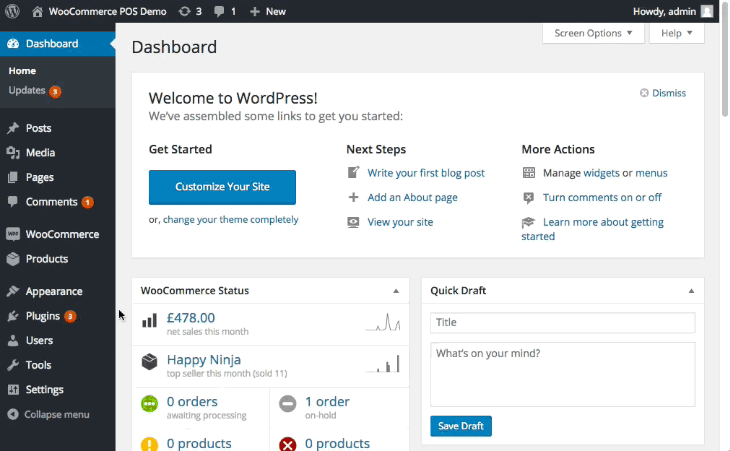
- Go to
WP Admin > Plugins > Add New - Search for
WooCommerce POSin the WordPress Plugin Directory - Install the plugin
- Activate the plugin
Manual installation
- Download WooCommerce POS from WordPress.org
- Go to
WP Admin > Plugins > Add New > Upload Plugin - Activate the plugin
info
Previous versions of WooCommerce POS can be found under the Developers tab on Wordpress.org.